- Topic
42k Popularity
10k Popularity
16k Popularity
16k Popularity
6k Popularity
3k Popularity
114k Popularity
27k Popularity
27k Popularity
18k Popularity
- Pin
- 🚨 Gate Alpha Ambassador Recruitment is Now Open!
📣 We’re looking for passionate Web3 creators and community promoters
🚀 Join us as a Gate Alpha Ambassador to help build our brand and promote high-potential early-stage on-chain assets
🎁 Earn up to 100U per task
💰 Top contributors can earn up to 1000U per month
🛠 Flexible collaboration with full support
Apply now 👉 https://www.gate.com/questionnaire/6888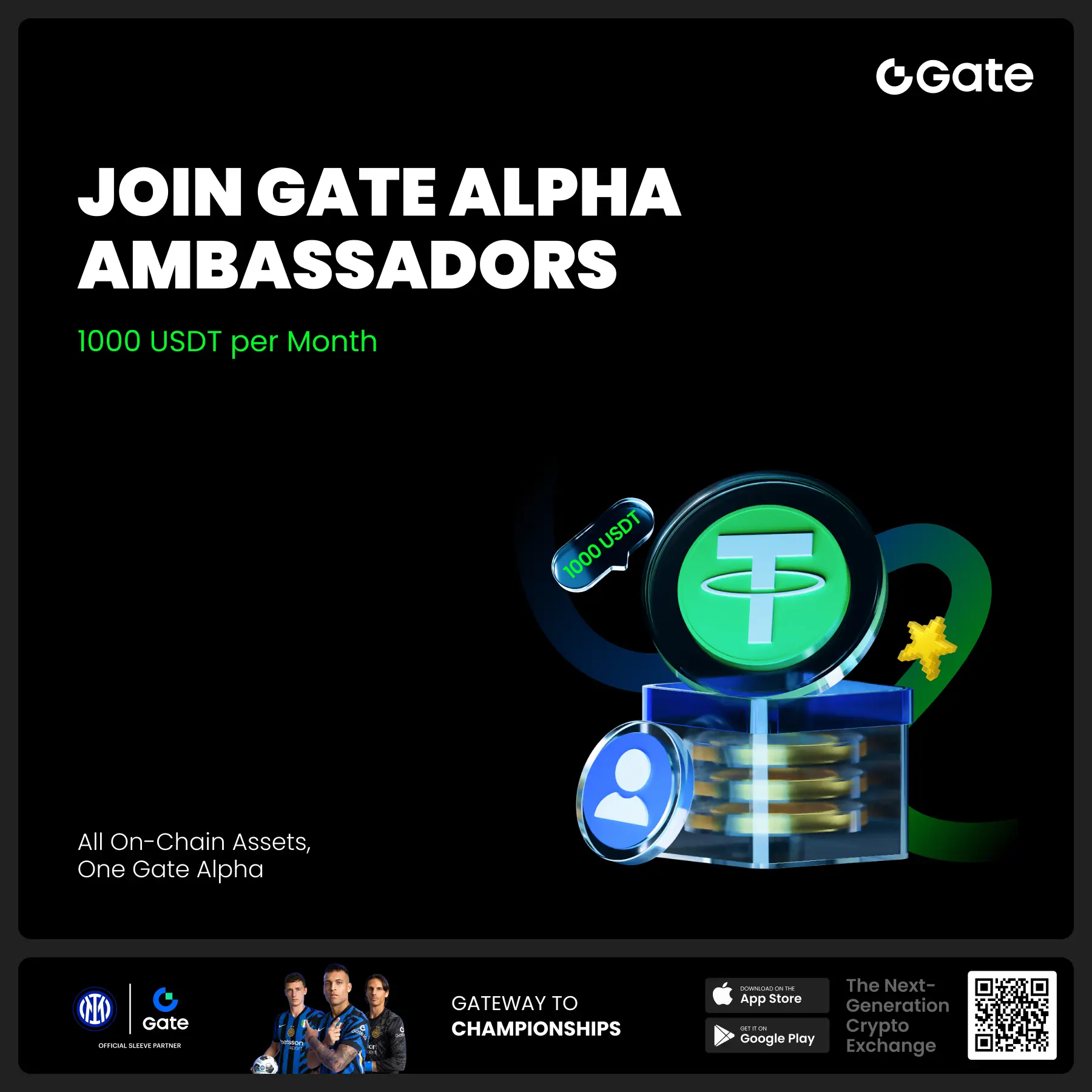
- 🔥 Gate Square #Gate Alpha Third Points Carnival# Trading Sharing Event - 5 Days Left!
Share Alpha trading screenshots with #Gate Alpha Trading Share# to split $100!
🎁 10 lucky users * 10 USDT each
📅 July 4, 4:00 – July 20, 16:00 UTC+8
Gate Alpha 3rd Points Carnival Issue 10 is in full swing!
Trade and post for double the chances to win!
Learn more: https://www.gate.com/campaigns/1522alpha?pid=KOL&ch=5J261cdf
- 🎉 [Gate 30 Million Milestone] Share Your Gate Moment & Win Exclusive Gifts!
Gate has surpassed 30M users worldwide — not just a number, but a journey we've built together.
Remember the thrill of opening your first account, or the Gate merch that’s been part of your daily life?
📸 Join the #MyGateMoment# campaign!
Share your story on Gate Square, and embrace the next 30 million together!
✅ How to Participate:
1️⃣ Post a photo or video with Gate elements
2️⃣ Add #MyGateMoment# and share your story, wishes, or thoughts
3️⃣ Share your post on Twitter (X) — top 10 views will get extra rewards!
👉
Gate Wallet: One-stop digital asset management tool
With the popularization of encryption assets and the deepening understanding of the Web3 concept, more and more users are starting to follow asset security, convenient management, and the collaborative experience of a multi-chain ecosystem. Among the many digital asset management tools, Gate Wallet has become the top choice for numerous investors and on-chain players due to its professionalism, security, and rich features.
##What is Gate Wallet? Gate Wallet is the official decentralized digital wallet launched by Gate, focusing on providing users with secure, convenient, and easy-to-use one-stop encryption asset management services. Whether you are a long-term holder or an on-chain active user, Gate Wallet can help you meet diverse needs such as asset custody, self-trading, DeFi investment, and NFT collection.
Currently, Gate Wallet supports a multi-chain ecosystem, covering mainstream public chains such as Ethereum, BNB Chain, Arbitrum, and Polygon. Users can manage multi-chain digital assets with one click, eliminating the need to frequently switch wallets, resulting in a smoother experience.
##The Core Advantages of Gate Wallet
##How to activate and use Gate Wallet? Gate Wallet does not require a separate download and can be accessed directly through the Gate official website or App. Quickly enable it by following these steps:
If you already have another decentralized wallet (such as MetaMask), you can also choose "Import Wallet" to migrate assets with a single click using a mnemonic phrase or private key.
##What can Gate Wallet help you with?
##Conclusion In the increasingly diverse world of encryption, a secure, convenient, and multi-chain compatible digital wallet has become a necessity for every user. Gate Wallet, with Gate's deep industry accumulation and security strength, provides users with trustworthy digital asset management services, helping you easily control your Web3 wealth. Whether you are a beginner or a deep player, Gate Wallet is a quality choice for starting your on-chain journey.